Kotoist
Kotoist is a VST plugin for live coding and algorithmic composition. It allows you to compose music on-the-fly using Koto programming language and the library of patterns.
You can download it here. There are binaries for macOS. Windows is supported, but you need to build it from source at the moment.
The source code is available at GitHub.
Usage
Write your script in the editor. Then evaluate the code using "Build" (the hammer) button.
You can also evaluate only the part of the code by selecting the code you want to evaluate and pressing the Build button.
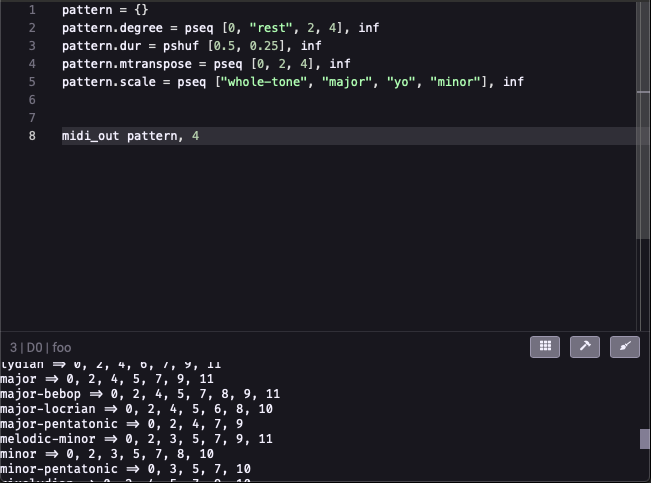
To open snippets chooser view, press "Snippets" (the table) button.
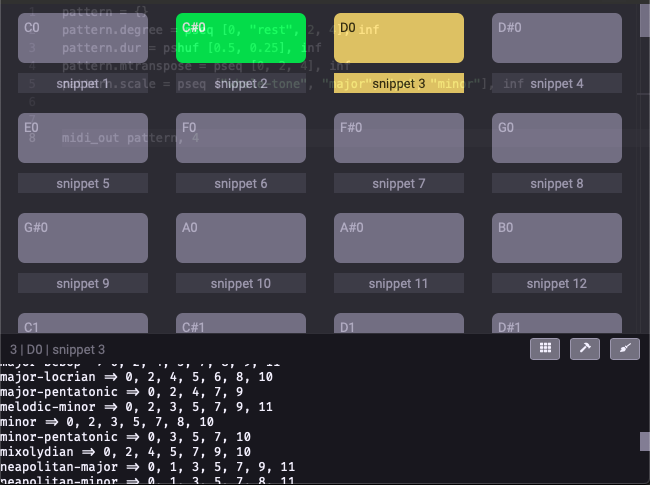
You can have a code snippet per each MIDI note.
To choose another snippet, click on the snippet label. The currently chosen snippet is indicated by yellow color.
To run the snippet, you can either play a corresponding note, click on a pad in the "Snippets" view or evaluate the code using "Build" button.
The latest ran snippet is indicated by green color.
Writing Scripts
The main function, which connects your DAW with koto is midi_out. The
arguments are:
- a pattern or an array of patterns to play
- the quantization in beats.
The pattern is a map with optional values:
dur- note durationlength- note lengthdegree- step in the scalescale- to view available scales executeprint_scalesfunctionroot- root notetranspose- simple transposemtranspose- transpose relating to the scaleoctave- octave number (from 0)channel- MIDI channel numberamp- amplitude (from 0.0 to 1.0)
You can apply any pattern or combination of them, or write your own patterns to any of these keys. The patterns are just Koto iterators.
Powered by Doctave